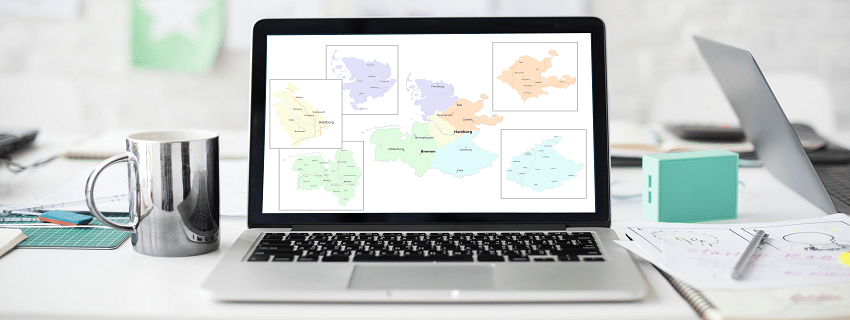Area reports with easymap and easymap explorer
With easymap you can quickly and easily create area reports and analysis results and effortlessly share them with your team using easymap explorer.
Create area reports in easymap
Regular reports are essential for a successful business but unfortunately can often be very time-consuming. With just a few clicks easymap makes it easy to create reports of regional data in map reports and data reports. These reports can be automatically updated and retrieved at any time.
Using reports on areas, easymap breaks down maps into sub-map series and produces corresponding data tables. These map series can be viewed in easymap one after the other, or printed and exported directly. Each page or graphic of the report contains a modification of the entire map. For example, a map of Germany or other countries is automatically broken down into state maps, sales area maps, catchment area maps or branch area maps. The individual view of each of your territories allows a more detailed look at the analyses previously applied to the overall map, for example
- potential ratios
- sales
- customer distributions
- branch networks
- locations of various kinds
This makes it easy to provide everyone with the map that is relevant to them. In combination with easymap explorer, it is also possible to give everyone interactive access to their map via the web and thus have all the information relevant to them available at any time, at any place.
Changes in territory organization
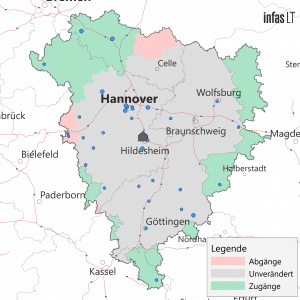
Using a territory report, you can transparently map the changes in your territory structures. By marking the changes, e.g. additions and elimination of sub-areas, a before-and-after comparison can be documented at first glance.
Data report on area structures
In addition to map visualization, a comprehensive territory report also includes documentation of the associated data. At the push of a button, easymap generates the appropriate data tables, for example as Microsoft Excel files, as individual documents and distributes them according to the territory hierarchy in an appropriate folder structure. In the process, it is possible to determine exactly which data columns are to be exported. In this way, you provide the end user with the data that is relevant to him in a simple form. Practical application examples are customer lists per sales territory or potential addresses for acquisition talks for office or field sales.
Would you like to create your own territory report with easymap? You can find detailed instructions on how to create a territory report with data in our video tutorial Territory Report with Data.
Sharing area reports with easymap explorer
In addition to exporting the map sheets and data as a PDF or Excel spreadsheet, the report can also be easily shared via easymap explorer. Through easymap explorer, our web application for sharing interactive maps with data, makes it possible for your colleagues and employees to access the maps you have created in easymap at any time and from anywhere. easymap explorer differentiates users between administrators, map creators and readers. A complementary report access management allows certain users to view only partial sections of maps.
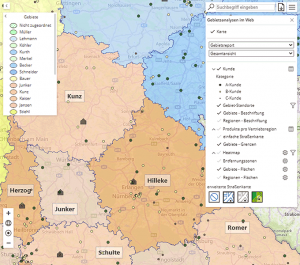
In our example you can select the individual sales territories via the right menu below the “overall view”. Click on the tables on the right to open additional table views of the respective analyses on the map.
You would like to share your area reports in easymap explorer yourself? In our software version easymap professional you can create a company account for easymap explorer. If you are a user of another version of easymap or of the free demo version, you can create a temporary test account. You can find instructions in our video tutorial easymap explorer – Free test account.
Questions?
If you have any questions about the area reports with data and/or easymap explorer or a corresponding offer for our software, please contact our sales department by e-mail at Vertrieb@infas-LT.de or by phone at +49 228 9591490.
This post is also available in: DE